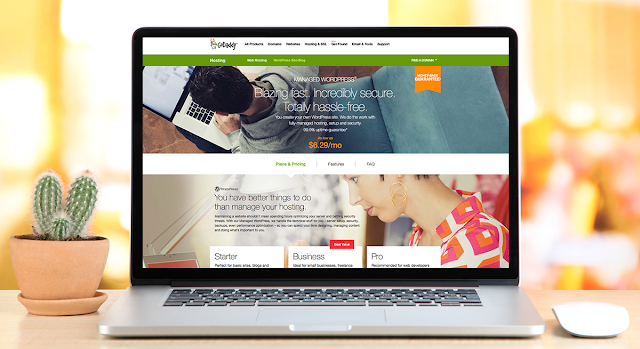Should You Need Unlimited Hosting For Wordpress?
thanhcongabc
April 01, 2018
Should we need unlimited hosting for Wordpress? Be careful since not everything is indeed unlimited as it claims! Let us unravel this myth for you in this post.
Building up a network of blogs and websites is one of the best strategies to help you get the best dependable income online. However, we’ve got too many hosts out there to choose, and one common thing about them is that they both provide Unlimited Hosting. It means the unlimited disk space, bandwidth, data transfer, add-on domain name capacity, and almost everything!
Does it sound good, especially when you have a new Wordpress website? Well, sadly, almost no. In this post today, we’re going to reveal more about the myth behind the term “unlimited” hosting you’ve always heard. Let’s take a closer look at the key points behind this claim straightforwardly!
As usual, a standard web host which claims providing unlimited bandwidth or disk space is said to be oversold, at least for us! First off, a server is incapable of hosting a set of unlimited websites. When the hard disk owns its limits, it just cannot do that.
Once you begin doing research, you will soon notice that every overselling web host all claims to deliver unlimited hosting, but that happens as only the terms of the ‘Fair Use Policy’ differs the Terms of Use. According to this Fair Use Policy, it claims that you’re completely free to host the website as long as you avail one given set of resources, including both bandwidth and disk space.
If the Wordpress site tends to cross its bandwidth limits, you might violate that Fair Use Policy and then your site will get penalized. So this is not so unlimited in our opinion! Besides, here are some typical examples for that ‘unlimited’ you’re easily enticed:
In other words, ninety-nine out of the total 100 users would get a little fraction of the site’s traffic and space. This enables the host to oversell their servers without a doubt. They will claim that the hosting is limitless and stacking even 200 users on one server that can handle 100 websites.
Why do we have to state this? And what indeed occurs once you use all of the resources available to you? More than that, what if ten out of the 100 users out there trying hard to drive traffic their way, one way or another, and then kick off consuming plenty of bandwidth? And this is where the limits of unlimited web hosting start to join the play.
The correct result could vary from one host to another, but the most common outcomes consist of the server that becomes so slow to react. Or when the defaulting sites are taken down as the time being. Once such a thing takes place too often, the users having the popular sites are inquired to migrate to one particular VPS, though these sites could survive well in a not-oversold shared setting.
Instead, put your focus on any web host who provides great support, stats, and other characteristics. As you know, one certain web host who is committed to giving you 1 GB of disk space plus 10 GB of bandwidth for only $5 each month is said to be much better than the one who offers you the unlimited bandwidth plus unlimited disk space for $3 each month. But if you start running a site that has less traffic, you can choose the unlimited web hosting.
Sure enough, there won’t be too many risks to suffer due to less traffic, your Wordpress website tends to stick to the Fair Use Policy. Overall, the naive consciousness of gaining ‘unlimited’ benefits means “without limit”, which is not the case in reality. Nobody owns an unlimited amount of bandwidth at disposal with which to offer thousands of hosting clients their own slice of pie.
Many of us love to achieve things for free, but not all of these free things are optimal. Like with your web hosting, a lot of beginners start to be attracted to any free hosting service. They thought that they can save a lot of money. So the best advice for you is to opt for the best cheap web hosting if you really take your website business that seriously!
Building up a network of blogs and websites is one of the best strategies to help you get the best dependable income online. However, we’ve got too many hosts out there to choose, and one common thing about them is that they both provide Unlimited Hosting. It means the unlimited disk space, bandwidth, data transfer, add-on domain name capacity, and almost everything!
Does it sound good, especially when you have a new Wordpress website? Well, sadly, almost no. In this post today, we’re going to reveal more about the myth behind the term “unlimited” hosting you’ve always heard. Let’s take a closer look at the key points behind this claim straightforwardly!
“Unlimited” things are just oversold!
 |
| The myth behind that ‘unlimited’ web hosting term |
Once you begin doing research, you will soon notice that every overselling web host all claims to deliver unlimited hosting, but that happens as only the terms of the ‘Fair Use Policy’ differs the Terms of Use. According to this Fair Use Policy, it claims that you’re completely free to host the website as long as you avail one given set of resources, including both bandwidth and disk space.
If the Wordpress site tends to cross its bandwidth limits, you might violate that Fair Use Policy and then your site will get penalized. So this is not so unlimited in our opinion! Besides, here are some typical examples for that ‘unlimited’ you’re easily enticed:
- BlueHost will throtte the CPU usage if you almost hit the limit.
- The Hostgator can shut you down once you surpass a number of inodes.
- iPage possibly suspend the account once your site consumes the excess amount of CPU power.
In other words, ninety-nine out of the total 100 users would get a little fraction of the site’s traffic and space. This enables the host to oversell their servers without a doubt. They will claim that the hosting is limitless and stacking even 200 users on one server that can handle 100 websites.
Your Wordpress might not need ‘unlimited’ web hosting!
 |
| Should we need unlimited web hosting for Wordpress? |
The correct result could vary from one host to another, but the most common outcomes consist of the server that becomes so slow to react. Or when the defaulting sites are taken down as the time being. Once such a thing takes place too often, the users having the popular sites are inquired to migrate to one particular VPS, though these sites could survive well in a not-oversold shared setting.
So is unlimited web hosting bad?
“Is unlimited web hosting bad for your Wordpress? Maybe, but that doesn’t mean that you must be scared of it. The key point we’d like to point out in this post is to interpret to you that while determining a web host, it’s best not to fall for any boastful marketing gimmicks that count on too much on using the word ‘unlimited’. |
| Is ‘unlimited’ web hosting for real? |
Sure enough, there won’t be too many risks to suffer due to less traffic, your Wordpress website tends to stick to the Fair Use Policy. Overall, the naive consciousness of gaining ‘unlimited’ benefits means “without limit”, which is not the case in reality. Nobody owns an unlimited amount of bandwidth at disposal with which to offer thousands of hosting clients their own slice of pie.
Many of us love to achieve things for free, but not all of these free things are optimal. Like with your web hosting, a lot of beginners start to be attracted to any free hosting service. They thought that they can save a lot of money. So the best advice for you is to opt for the best cheap web hosting if you really take your website business that seriously!
Conclusion
In one way, unlimited web hosting can offer you the freedom to host as many sites as you want at a reasonable price. However, all the hosting companies offering unlimited hosting could have many restrictions on their services. It’s seen as a marketing gimmick to draw more new hosting clients.Before the registry, check their terms of service to learn more about what they mean by ‘unlimited’.
Should You Need Unlimited Hosting For Wordpress?
 Reviewed by thanhcongabc
on
April 01, 2018
Rating:
Reviewed by thanhcongabc
on
April 01, 2018
Rating:
 Reviewed by thanhcongabc
on
April 01, 2018
Rating:
Reviewed by thanhcongabc
on
April 01, 2018
Rating: